RSS
What is RSS?
RSS (Really Simple Syndication) is a new and efficient way of reading updates from web sites.
Helps Save Time
Previously, wherever we wish to check out if there are any updates in our favorite blogs, we have to visit each of them one by one, a time-consuming effort especially when we have to do it repeatedly. Now, with RSS, time can be saved by receiving blog updates more or less like having email alerts. We just need to ‘define a place’ for subscribing RSS updates as we wopd register for an email account. Defining a place actually means selecting a RSS news reader, such as
www.bloglines.com
www.google.com/reader
Takes Two Steps to Subscribe
Usually, the subscription steps are simple:
1) Sign up for a RSS reader (you shall be prompted for an email account)
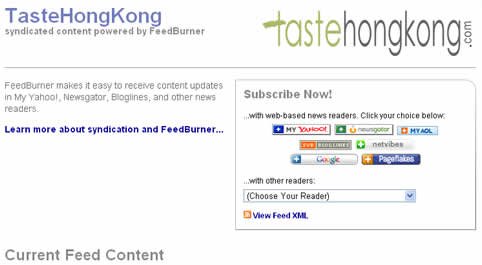
2) Set up connections between your selected reader and your favorite blogs or websites (each reader shall give an explanation of doing such)
After the connection, new posts from your selected blogs will automatically arriving at the selected reader.
Usually free
I believe the norm on the web now is to offer RSS subscriptions at no charge. Here, I have chosen FeedBurner, a media distribution service provider, to distribute updates from this blog free.
You may choose to:
1) Click on the following button in this blog to subscribe …
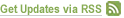
2) Or click here to subscribe …
Either clicking the button or the text link, each of them will bring up a page from FeedBurner asking you to choose a RSS reader. After selecting your preferred reader and setting up the connection, you are ready to receive RSS updates.











